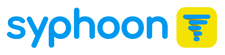Documentation
Basic Usage
Custom Headers
Sessions
Geographic Location
POST Requests
Headless Browser
Basic Usage
want to crawl.
Sample Code
import requests
apiData = {“key”: “YOUR_API_KEY”, “method”: “GET”, “url”: “http://httpbin.org/ip”}
response = requests.post(“https://api.syphoon.com”, data= apiData )
Custom Headers
Sample Code
import requests
myHeaders = { “X-MyHeader" : "abc" }
apiData = {“key”: “YOUR_API_KEY”, “method”: “GET”, “url”: “http://httpbin.org/ip”,”keep_headers”=”true”}
response = requests.post(“https://api.syphoon.com”, headers = myHeaders, data= apiData )
Sessions
Sessions expire 60 seconds after the last usage. When the same proxy is required for multiple subsequent requests, Syphoon has an effortless method. Simply use the &session_number=flag (e.g. session_number=123).
Any integer can represent the value of a session, and all you need to do is send a new integer to create a new session (this will enable you to continue using the same specific proxy for each request corresponding with that session number). Sessions carry an expiry time of 60 secs post last usage.
Sample Code
import requests
apiData = {“key”: “YOUR_API_KEY”, “method”: “GET”, “url”:”http://httpbin.org/ip”,”session_number”=123}
response = requests.post(“https://api.syphoon.com”, data= apiData)
Geographical Location
Currently, we provide access to the regions of the United States (us), Canada (ca), United Kingdom (uk), Germany (de), France (fr), Spain (es), Brazil (br), Mexico (mx), India (in), Japan (jp), China (cn), and Australia (au).
import requests
apiData = {“key”: “YOUR_API_KEY”, “method”: “GET”, “url”: “http://httpbin.org/ip” , “country_code” = “us”}
response = requests.post(“https://api.syphoon.com”, data=apiData)
POST Requests
Sample Code
import requests
apiData = {“key”: “YOUR_API_KEY”, “method”: “POST”, “url”: “http://httpbin.org/anything”}
response = requests.post( “https://api.syphoon.com”, data= apiData )
Headless Browser
Sample Code
import requests
apiData = {“key”: “YOUR_API_KEY”, “method”: “GET”, “url”: “http://httpbin.org/ip” , “render” : “true”}
response = requests.post(“https://api.syphoon.com”, data= apiData)